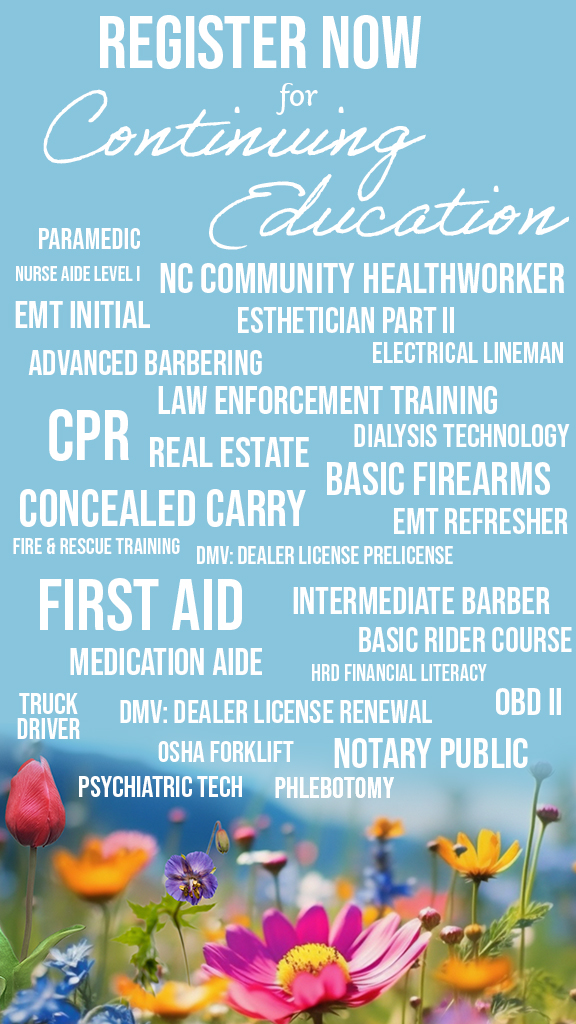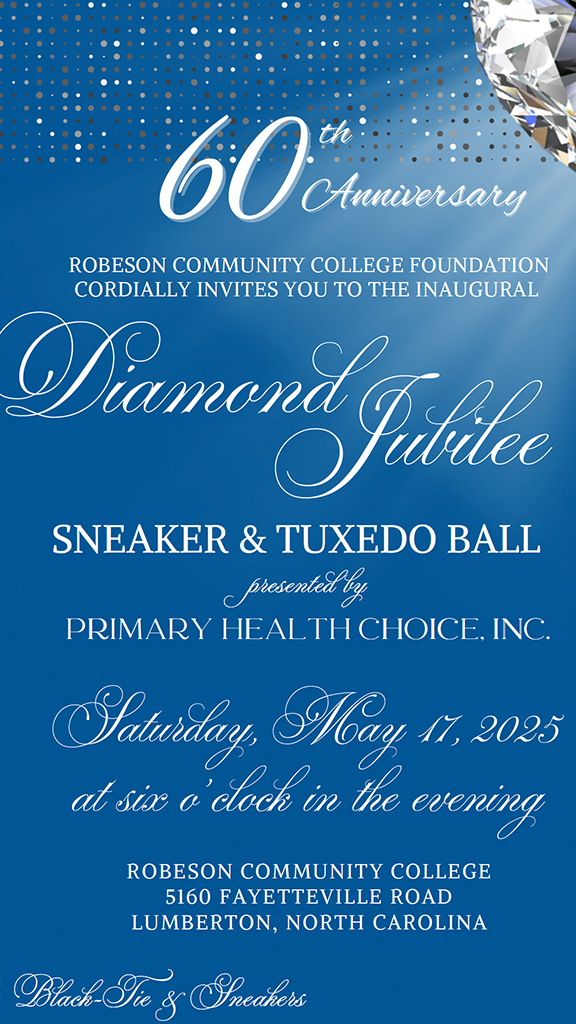Program Evaluation
A program evaluation, also called a degree audit, provides a student with an analysis of degree requirements for a particular degree, diploma, or certificate program. The program evaluation reviews Robeson Community College courses, transfer courses, in-progress, and registered courses against the requirements for a particular program. It is a tool to assist the student and his/her advisor in monitoring the student´s progress towards completing a degree and planning future coursework. The program evaluation is an internal document for advising purposes only. It is important to remember only the Registrar´s Office can clear a student for graduation.
- Overview
- Frequently Asked Questions
VIEW A PROGRAM EVALUATION
- Current Students should log in to Self-Service with your User ID and Password.
- Click on “Student Planning” under the Academics on the left of the screen.
- Select “My Progress” under Student Planning.
- Select “Curriculum” to view your status of course completion for your program.
- Credit received prior to Fall 2005 or obsolete courses
-
Credit received prior to Fall 2005 or obsolete courses may not be recognized by a Program Evaluation and may have to be specially managed by the Records Office. Program Evaluations are for advising purposes only and should be reviewed with your advisor. Only the registrar can customize program evaluations or clear students for graduation.
- REVIEW MY EVAL
-
Complete this form when a program of study (evaluation) does not seem to be up to date. Issues may include courses that are eligible for substitution, missing developmental credits or courses appearing in “Other Courses” that you believe is eligible for program inclusion. THIS IS NOT AN APPLICATION FOR GRADUATION!
- How Do I Request A Program Evaluation?
-
Program evaluations can be accessed by students through Self-Service. Faculty members can use either Self-Service or Colleague. Faculty and students can print the program evaluation.
- How Do I Read A Program Evaluation?
-
1) Needed courses are indicated by a line with the number of courses or credits indicated to the right of the line. EX. ENG-111______________________________________1 course needed
2) Exceptions and Overrides (course substitutions) indicate that another related course has been approved to fulfill the requirement. EX. Sub ENG-111/ENG-114
3) The “Other Courses” section includes courses that have not been applied to any of the requirements of the program. These may include developmental, withdrawn, failed, never attended, audit, repeated, or transfer courses. ALWAYS CHECK THIS SECTION TO SEE IF ANY OF THE “OTHER COURSES” COULD FULFILL A REQUIREMENT. If you think that one of these rejected courses can be used for a substitution, print your evaluation, highlight your concerns and submit to the Records and Registration Office.
4) The Notes section lists a legend of abbreviations used with individual courses or grades.
- I’m Receiving An ”No Report Was Produced” Error Message, What Does This Mean?
-
Self-Service and Colleague program evaluation programs begin with the 2005 – 2006 catalog year. No programs were built into the system prior to that time. Likewise, no program information exists for the Special Credit major. Where no program has been built for future academic years, an error message will appear.
- I Noticed A Substitution On The Program Evaluation, How Did This Get There?
-
Substitutions are posted to the program evaluation by the Records Office staff.
- Can I Get A Program Evaluation That Shows How My Courses Will Fit Into A New Curriculum Program?
-
Yes, you can use Self-Service to see how courses you have completed might apply to requirements in different academic programs. This is called a “What-If” evaluation and may be obtained through the “What if I changed my program of study?” option in Self-Service. Faculty and staff have a similar option in Colleague as well.
- I Have Viewed A What-if Program Evaluation And I Want To Change My Program Of Study. How Can I Do This?
-
Any student desiring to change from one curriculum program to another program must initiate the change of program with the Admissions Office in Building 13. Be aware that changing majors can delay graduation and exhaust financial aid eligibility.
- What Should I Do If I Think There Is An Error On My Program Evaluation?
-
If you feel that Self-Service or Colleague is not correctly analyzing certain requirements on the program evaluation, you should contact the Registrar’s Office at 910-272-3338
or smartin@robeosn.edu. An even better idea is to print a program evaluation, highlight your concerns, and take it to the Records Office. If calling, be sure to give your name, Colleague ID number, which curriculum, and the nature of the problem. Every attempt will be made to address your concerns as soon as possible.